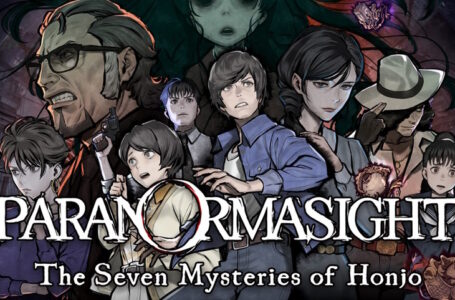Visual Novel Maker Review
They say everyone has at least one good book in them, so why can’t the same be true for Visual Novels? I guess it’s one thing to be able to pick up a pen and write, but it’s another thing entirely to be able to write, draw, compose and code – all the necessary skills you’d need to make your own Visual Novel. Let’s not kid ourselves here – banging out the next Steins;Gate is not going to be easy.
Which is where Visual Novel Maker aims to step in. The question is, can I, in the time it takes to write this Visual Novel Maker Review, be comfortable enough with the software to make a functional and reasonably entertaining Visual Novel?
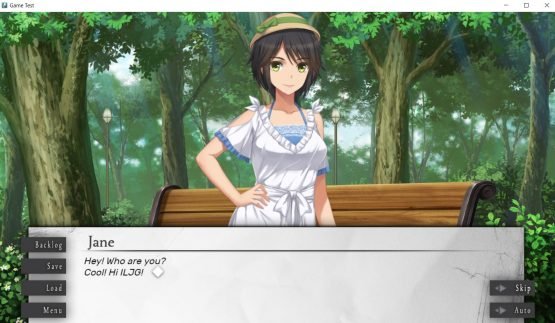
While there have been a variety of easily accessible tools for the amateur game maker – Visual Novels have not enjoyed as wide a range of software. Perhaps the best known is Ren’Py – a Visual Novel engine which has been around for the best part of 15 years and, honestly speaking, is not for the faint of heart. Or rather, not for those who don’t want to get their hands dirty with a bit scripting and code.
I must confess I had not used Ren’Py much because, frankly, it scares me. I can’t code and motivation to get into anything with a steep learning curve isn’t the highest. That’s not to diminish Ren’Py in any way. It’s been the de facto VN Engine for many years, and has been a reliable platform for a vast library of exceptional Visual Novel work. You can find out more about the engine here.
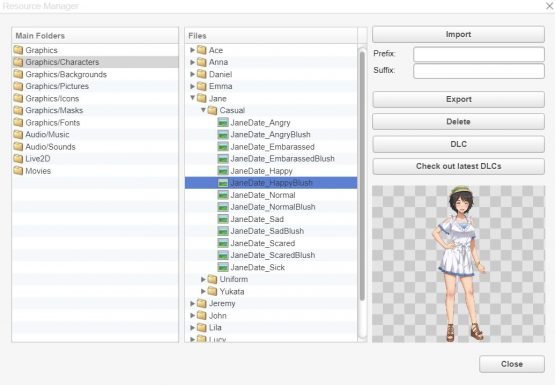
On the other end of the scale is Strikeworks’ more recently released Tyranobuilder Visual Novel Studio (reviewed on Rice Digital here) which proved a more accessible entry point to Visual Novel creation, with a user-friendly drag and drop interface and a nice price point at $14.99.
It’s a serviceable engine and still relatively young so, as far as I’m aware, is not directly responsible for a huge influx of content in the genre. It does however, provide an invaluable tool for those taking their first steps into VN creation. I have actually spent a fair amount of time with Tyrannobuilder myself. It’s decent in that you can get a VN up and running in just a few hours – but longer-term I found it had its fair share of bugs and idiosyncrasies – which often times made more complex projects a little frustrating.

In fact, I stopped using Tyranobuilder when I noticed on Steam that Visual Novel Maker was on it’s way – with a view to migrating to it, if it ever turned out to be as fun to use as Degica’s other, more famous game creation software, RPG Maker.
Now that it is finally in my hands – or rather my Steam Libary – I have to say Visual Novel Maker more than lives up to my expectations.
My first test for VNM was to see what I could do within my first evening with the software. With Tyranobuilder I could get a couple of chapters working, each with a few scenes a piece, in around 5 hours – the time it took for me to get home from work and in to bed at midnight.
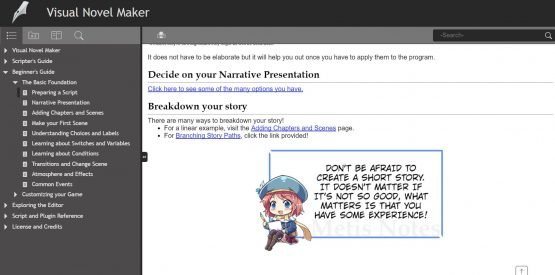
As it’s not been released yet (and so doesn’t have a huge community and published guides) the first hour was initially taxing in terms of poking around the interface. Mercifully, Degica have provided an exhaustive manual. The basics are laid out in a “do this, then do this, now try this format” of a tutorial – with links to a full and detailed breakdown of all of the software’s features in the text. Suffice to say, in the early stages you need this to be open all the time as you begin to understand everything that VN Maker can do.
There are also some very small sample scenes which you can open, so you can get your head around how things should look, and are ordered in the work area or ‘scene content’ panel, to give it it’s correct name. It’s this scene content panel which is the main engine room of a project, and it’s in the organisation of this that Visual Novel Maker excels. Check it out below.
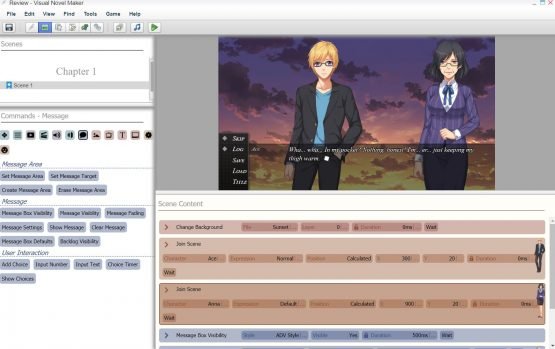
The top left window shows your chapter and scene structure. Click a scene for it to open in the window next to it – the preview area (more on this later) which shows your work in progress. The bottom left window holds all of the commands you’re likely to need to make your VN, all handily colour-coded – so text based actions, messages, images, changes in background, character intros and so forth.
Building your VN boils down to simply dragging a command from the left-hand side into the bottom right panel in the order you want them to happen in the VN. Change background to a school setting, make a character join scene from the right and then say something, bring in another character from the left to answer a question.
Layer by layer, instruction by instruction, you then build up the script, actions and flow of a scene. Then, digging deeper, in each command box you’ve dragged over, you can also drop down a menu to edit finer detail.
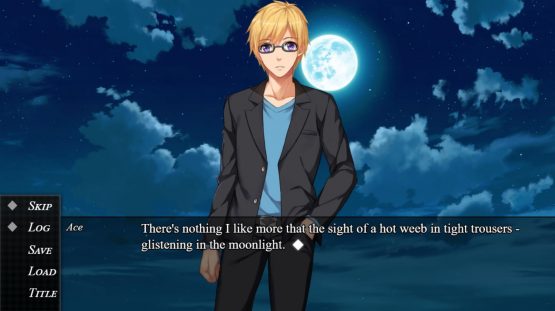
Does a background fade in gently, or pop suddenly? Does a character jump up from the bottom, or slide slowly in from the right? How big is the font size? Can you see the message box? All the basic choices you would hope to have for core VN presentation.
In between all of these basic command so you can also mix things up with animations, like shaking the screen to accompany a change to an angry expression, for example. It takes a little messing around with to get the logic, the pattern and order in which the drag and drop commands need to be placed and edited, so it looks and feels how you want it – but that’s just a matter of playing around and gaining experience. At all times VNM makes this process as simple and as pleasurable for you, as it possibly can. The rest is down to your motivation to experiment and understand the process.
One thing that always frustrated me with Tyranobuilder is how long it would take to preview any changes you made – which would disrupt the work flow. You could preview from the scene you were working on, loading it up separately, but often this preview would be buggy, leaving you unusre if the error was your mistake, or a flaw in the software. What I love about Visual Novel Maker is that you can choose a scene, hit save and watch it play out immediately – you can see, almost in real-time, if the edit you’ve just made works well or not.

I can not understate the importance of this. It means the difference between making great progress in a few hours or demoralising saving and loading of scenes over and over, trial an error, to see if what you’re doing is working properly. With Visual Novel Maker not only is the organisation of your work very easy to follow thanks to the software’s well considered interface, but the workflow itself and therefore the immediate feeling of progress, is also helped a great deal. This is especially important to anyone who is just starting out.
The basics is one thing, but Visual Novel Maker is by no means limited or restricted for more seasoned veterans. Under the hood you’ll find an incredibly sophisticated suite of tools which can help you create whatever you’d like, and at a really granular level. It feels like Degica have left no stone un-turned here.
Intricate branching story lines, support for mini-games, custom UI, video support and rudimentary animation through to full support for Live 2D. Want to make a dating sim with switches to trigger and track affection points? Go ahead! Want to make your VN available for Android, iOS and Steam? It’s all in here. And then, of course, if you’re so inclined, you can delve deep into the detail of the scripting itself in order to have even more control – though I’ll freely admit this is one thing I don’t have the confidence to explore. In fact I did everything within my power not to gaze into the abyss.
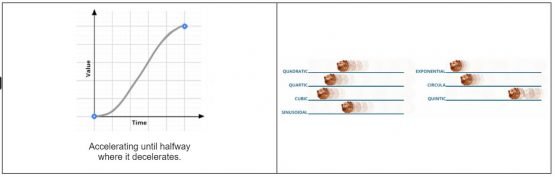
Sure, while there IS a learning curve (you can only get out what you put it, after all!) I did like the fact that the software and accompanying documentation didn’t assume too much knowledge. For example, you’ll come across an option called ‘easing’ (the means by which objects accelerate and decelerate in to and out of a scene) and with it a whole rage of values like Sinusoidal, Linear, Cubic and Exponential. To the layman (like me!) this means absolutely nothing – but in fairness to Degica, not only do they explain this type of terminology, they do so visually with a range of animations demonstrating movement so you can completely understand this function.
Admittedly, not everything is so well catered for (I had a fair few hours of head-scratching!) but coming straight out of the gate, I felt this kind of addition impressively thoughtful and very welcome. No doubt it will only be a matter of weeks, post-launch, for Visual Novel Maker to garner incredible community support, and with it the inevitable Beginners Guides and function specific tutorials and YouTube videos.

So, to answer my original question for this Visual Novel Maker review – could I put together something in just an afternoon. Answer is ‘yes’ very much so. In around 4 hours you can get your head inside the software just enough to be able to put together a couple of amusing scenes. It really is very simple. A solid week of work with a little pre-planning and you can really create something substantial – a foundation for something more polished.
With regards to my old project that I migrated from Tyranobuilder, I was able to get everything over in an evening, resizing images and converting fonts etc – and then a further evening to play around with the settings to make it pretty much as it was in Tyranobuilder. I say ‘pretty much’ because my old project is now MUCH better in Visual Novel Maker than it was ever going to be in Tyranobuilder.
It’s safe to say that now I’ve gone all in, I won’t be looking back. If you’ve ever wanted to try your hand at making a Visual Novel but, like me, lacked the confidence the time to start is now. Whether you’re a beginner, or already have some experience – Visual Novel Maker is absolutely the best all-round VN creation tool available.
Visual Novel Maker is available on Steam from the 17th of November 2017
- Wonderful new Konosuba game gets release date and pre-order - January 11, 2024
- Kandagawa Jet Girls gameplay featuring Senran Kagura DLC - January 16, 2020
- Japanese politicians look to limit videogame play time for kids - January 13, 2020